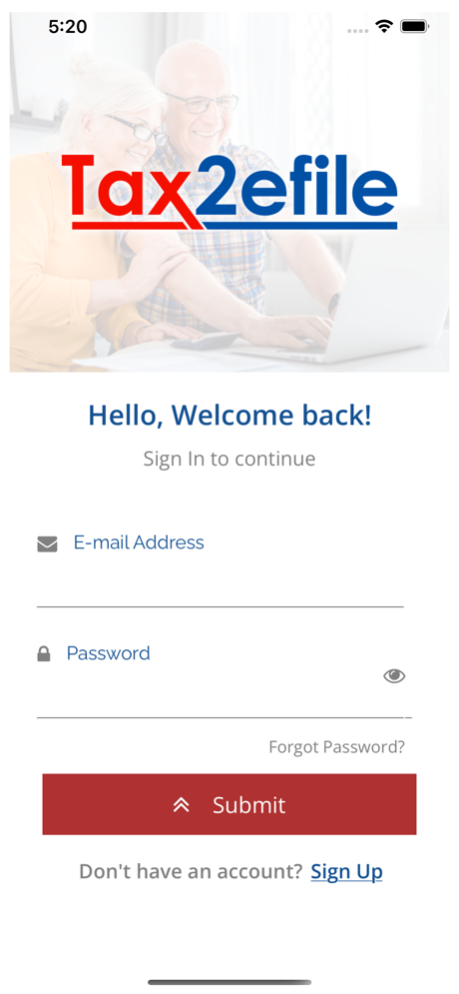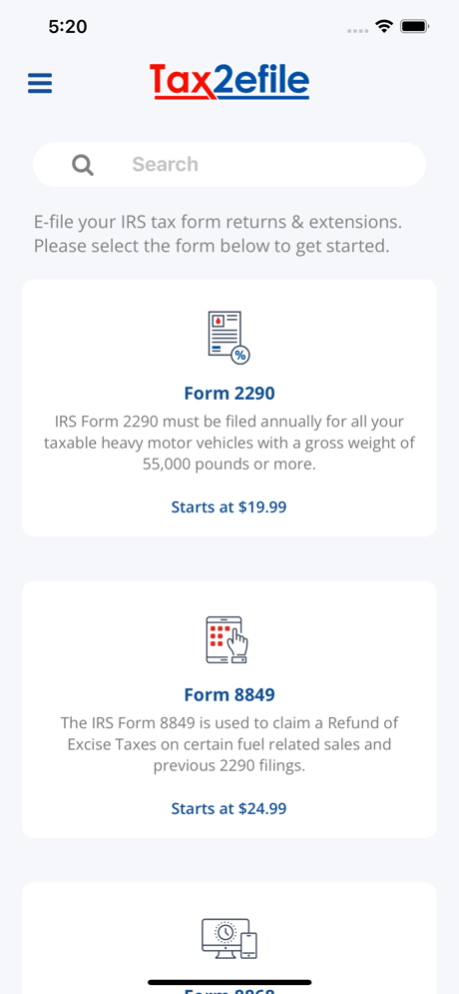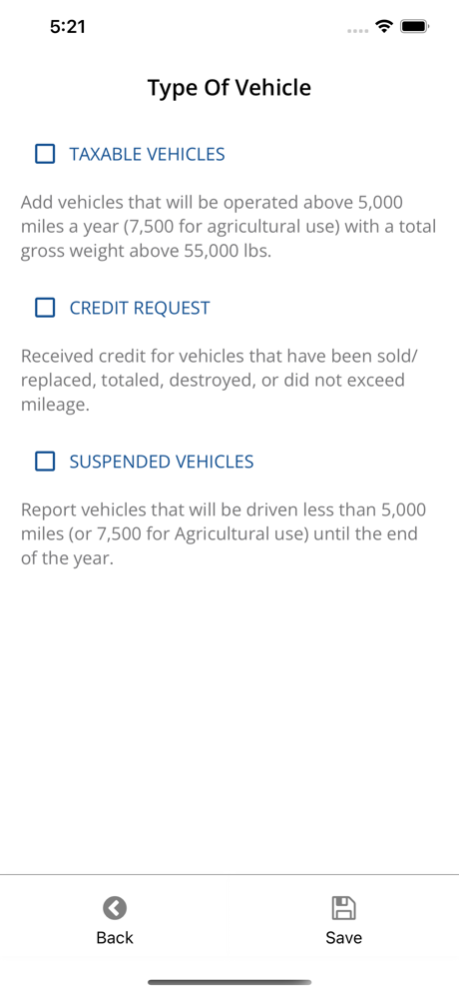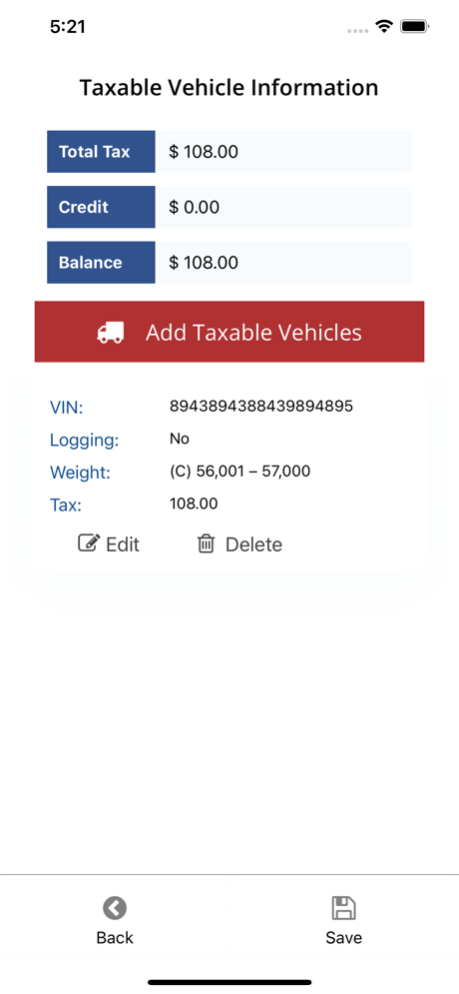Tax2efile 1.7.7
Continue to app
Free Version
Publisher Description
Tax2efile is an IRS approved, Tax Filing Service Provider with the most advanced, safe and secure filing solutions that will make filing your tax forms quick and easy. Our Mission is to provide the Highest Quality Service to our Customers. We are committed in maintaining the highest standards of professionalism in building a trustworthy relationship with our valued customers. We want to understand each customer’s specific tax needs and aim to provide the best quality service specific to those needs; providing you with the highest quality information, services and products to help you reach your tax filing goals.
Tax2efile App is suitable for your iPhone/iPad to
file various forms like Form 1099, Form 1098, Form 8849, Form 8868, Form 990N, Form 7004, Form 4868
and Form 2290. This app brings the simplified version of
the Efiling actual Website to the mobile iOS users. The Tax2efile
App lets the taxpayers pay their taxes in minutes and
filing them directly on the go from the Phone. Follow the easy on-screen instructions to prepare
the taxes and complete the simple steps to finish the
filing Forms online through your Phone.
Benefits of E-filing with Tax2efile App
IRS authorized E-file service provider for tax exempt returns.
Creating an account is FREE!
E-filing saves your time!
Receive Email/SMS confirmation once the IRS accepts your filing.
Automatic Tax Calculation.
Your data is secure with us!
U.S. based Customer Support.
Jan 18, 2024
Version 1.7.7
FIle your form 1099 & 1098 for the year 2023 with Tax2efile app!
About Tax2efile
Tax2efile is a free app for iOS published in the Office Suites & Tools list of apps, part of Business.
The company that develops Tax2efile is Yakshna Solutions. The latest version released by its developer is 1.7.7.
To install Tax2efile on your iOS device, just click the green Continue To App button above to start the installation process. The app is listed on our website since 2024-01-18 and was downloaded 0 times. We have already checked if the download link is safe, however for your own protection we recommend that you scan the downloaded app with your antivirus. Your antivirus may detect the Tax2efile as malware if the download link is broken.
How to install Tax2efile on your iOS device:
- Click on the Continue To App button on our website. This will redirect you to the App Store.
- Once the Tax2efile is shown in the iTunes listing of your iOS device, you can start its download and installation. Tap on the GET button to the right of the app to start downloading it.
- If you are not logged-in the iOS appstore app, you'll be prompted for your your Apple ID and/or password.
- After Tax2efile is downloaded, you'll see an INSTALL button to the right. Tap on it to start the actual installation of the iOS app.
- Once installation is finished you can tap on the OPEN button to start it. Its icon will also be added to your device home screen.